I’m trying to teleoperate Reachy using Meta Quest2 device.
Problem is the camera image showing in VR screen is 90 degree rotated.
How can I solve this issue??
I’m trying to teleoperate Reachy using Meta Quest2 device.
Problem is the camera image showing in VR screen is 90 degree rotated.
How can I solve this issue??
Dear @DYK,
To be able to help you effectively I would need to know how you installed the application (in the occulus directly or on your pc), its version and the SDK version of your robot as well as its model (2021 or 2023).
Once we have received the answers, we can carry out in-house tests to isolate the cause and/or give you a solution to get the image back on track.
I’m using Reachy 2021 version and I downloaded the VR app directly in the VR device. The VR device I’m using is Meta Quest 2.
Ok thanks for the information!
When you try to access the image stream through the SDK, is it also rotated 90° or only in the teleop app?
Here’s the doc explaining how to access the camera stream: Reachy's cameras - Reachy 2021
$ python3 ~/reachy_ws/src/reachy_controllers/examples/view_cam.py left ros
Try with the right camera too and tell me the result, it will help us know whether it comes from the SDK or the app. ![]()
This is what I get from the example code. Looks like the image appears in normal direction and is rotated 90 degree next time. Left and right camera have the same symptom.
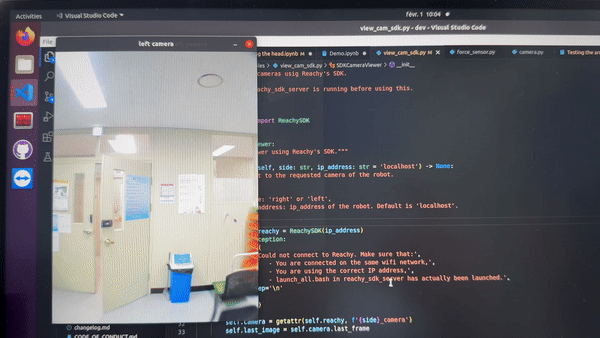
Indeed, this highlights a problem with the SDK. I’ll consult the internal team and get back to you as soon as possible. ![]()
Thanks for your support!!
Hi again!
I’ve got some new things for you to try out, which should give us a better understanding of the situation.
The behavior you’re showing me suggests that the SDK is trying to communicate with the 2 cameras at the same time, which means that it’s mistaken about the direction of rotation required (+90 or -90).
Here are some tests you can perform :
sudo systemctl stop reachy_sdk_server.service
cd ~/reachy_ws/src/reachy_controllers/examples
python3 view_cam.py left opencv
Do the same for the right-hand camera, and remember while taking the feed to try and pass a hand in front of the corresponding camera to make sure the feed is coming from the right camera.
ls /dev/video*
The expected result should show 4 ports per camera
/dev/video0 … /dev/video7
We look forward to your reply ![]()
Here are the results from what you suggested.
I can’t upload the result video due to file size limitation. The both right and left image looked ok. There seems no issue as each camera outputs correct image without rotation issue.
You can find the result as below
No. It is connected with USB keyboard and mouse and tethering for network.